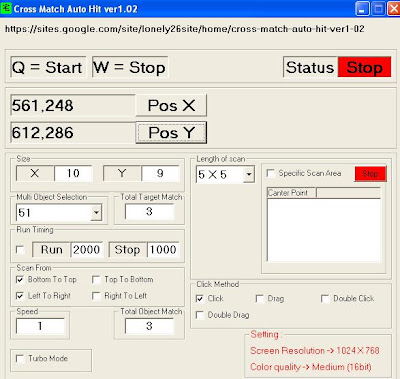Smiley Match 3 Puzzle Auto Click
Windows7 - file missing problem
Step 1 -> Right click CrossMatch3.exe
Step 2 -> select "Run as administrator"
Step 1 -> Right click CrossMatch3.exe
Step 2 -> select "Run as administrator"
Setting :
Screen Resolution -> 1024 X 768
Color quality -> Medium (16bit)
CrossMatch Setting:
Size (X=16 ; Y=12)
Multi object selection = 51
Total Target Match = 1
Run Timing(UnTick)
Size (X=16 ; Y=12)
Multi object selection = 51
Total Target Match = 1
Run Timing(UnTick)
Scan From (Bottom To Top ; Left To Right)
Speed = 1
Total Object Match = 3
Turbo Mode(Untick)
Length of scan = 5X5
Specific Scan Area(Untick)
Click Method = Drag
Speed = 1
Total Object Match = 3
Turbo Mode(Untick)
Length of scan = 5X5
Specific Scan Area(Untick)
Click Method = Drag